
Orange Pi 5 Ultra for robotics is one of the best choices for robotics and automation projects. This powerful board has gained a special place among robotics developers due to its high hardware specifications, diverse connectivity options, and support for multiple platforms. Whether you’re building an autonomous robot, working on computer vision, or integrating machine learning into robotics, this board offers incredible possibilities.
In this article, we will explore the advantages, applications, and step-by-step programming guide on how to code and optimize Orange Pi 5 Ultra for robotics projects. want to know more about this board, see Introducing the Orange Pi 5 Ultra. If you’re passionate about robot programming, don’t miss this deep dive into one of the best SBCs for robotics. Stay with us to unlock its full potential!
Key Features of Orange Pi 5 Ultra for Robotics
1. High Processing Power
The Orange Pi 5 Ultra, a powerful choice for Orange Pi in robotics, is equipped with an ARM Cortex-A76 processor, delivering fast and efficient processing for complex automation algorithms, machine learning, and sensor data analysis.
2. High RAM Capacity
This board supports LPDDR4 RAM up to 32GB, which is ideal for multitasking and running multiple processes simultaneously.
3. Flexible Storage
OPi 5 Ultra supports eMMC, microSD cards, and M.2 NVMe SSD slots, offering ample space for storing sensor data, image processing, and machine learning algorithms.
4. Extensive Connectivity Ports
- USB 3.0 for connecting sensors and peripherals
- HDMI output for video display
- Gigabit Ethernet and optional Wi-Fi for network communication
- GPIO pins for controlling motors, sensors, and actuators
5. Support for Multiple Operating Systems
The Orange Pi 5 Ultra is compatible with Linux distributions such as Ubuntu and Debian, and it also supports Android, providing great flexibility for developers.
Applications of Orange Pi 5 Ultra in Robotics
1. Autonomous Navigation
To control the movement of an Orange Pi 5 Robot, ROS (Robot Operating System) and distance sensors can be used. The following code enables the robot to adjust its path based on sensor data:
- Programming Language & Platform: Python with ROS
import rospy |
Code Explanation: This code initializes a ROS node that subscribes to laser scan data, checks for obstacles, and publishes movement commands based on the distance to the closest object.
2. Computer Vision
To detect objects and faces, OpenCV can be used with the OPi 5 Ultra.
- Programming Language & Platform: Python with OpenCV
import cv2
|
Code Explanation: This code captures video from a camera, processes each frame to detect faces using OpenCV’s Haar Cascade classifier, and draws rectangles around detected faces. Curious to know more? check out Ultimate Image Processing with Orange Pi 5 Ultra.
3. Remote Control
With Node.js, a web server can be created to control the robot remotely:
-
Programming Language & Platform: JavaScript with Node.js
const express = require('express'); |
Code Explanation: This code sets up a basic web server using Express. It allows users to send commands to control the robot’s movement by navigating to a specific URL.
4. Machine Learning for Robotics
One of the powerful applications of Orange Pi in robotics is the use of machine learning. If you’re interested, see Guide to Orange Pi 5 Ultra for AI & ML. The following example defines a simple neural network using TensorFlow:
-
Programming Language & Platform: Python with TensorFlow
import tensorflow as tf |
Code Explanation: This code defines a simple feedforward neural network using TensorFlow for image classification tasks. The model can be trained on image data for applications in robotics, such as visual recognition.
Related: How to Program with Python for Electronics: Sensor Integration to IoT Guides
Setting up ROS on Orange Pi 5 Ultra
One of the most essential requirements for robotics projects is running Robot Operating System (ROS). To install ROS on Orange Pi 5 Ultra, follow these steps:
sudo apt update |
Then, to test the setup, launch a simple node:
roscore & |
Projects like Mini π Open-Source ROS Robot are a good example in this regard.
Smart Desktop Robot Powered by Orange Pi!
this is one of the Examples of use Orange Pi 5 Ultra for robotics & automation projects.
The Orange Pi 5 Ultra is most commonly used in:
- Autonomous Navigation: Ideal for robots that need to navigate environments without human intervention.
- Computer Vision: Used in applications requiring visual recognition and processing, such as surveillance and object detection.
- Remote Control Systems: Suitable for mobile Orange Pi Robots that can be controlled via a web interface or mobile app.
- AI and Machine Learning: Employed in projects where robots need to learn from their environments and adapt accordingly.

Is Pi 5 Ultra the Best SBC for Robotics?
Orange Pi 5 Ultra for robotics is one of the best SBCs for robotics due to the following features:
- High processing power for executing complex algorithms
- Multiple input/output ports for connecting sensors and motors
- Machine learning support for smarter decision-making in orange pi robots.
- Flexibility in running different operating systems
Conclusion
Orange Pi 5 Ultra for robotics is an outstanding board for developing intelligent robots, controlling motors and sensors, and implementing machine learning in robotics. The Orange Pi 5 Robot enables developers to build robots with high processing power, precise control, and extensive communication options.
Have you used an Orange Pi 5 in Robot before? Share your thoughts with us 🙂
FAQ
-
Can Orange Pi 5 Ultra be used for robotics?
Yes, Orange Pi 5 Ultra is an excellent choice for robotics, offering high processing power, sensor connectivity, and machine learning support.
-
What operating systems can I use with Orange Pi 5 Ultra for robotics?
Orange Pi 5 Ultra supports Linux distributions, Android, and more, offering flexibility for various robotics applications.
-
Is it possible to build SLAM with Orange Pi 5 Ultra?
Simultaneous Localization and Mapping (SLAM) is definitely doable on the Orange Pi 5 Ultra. It’s got enough processing power to handle frameworks like ORB-SLAM2 or RTAB-Map, especially if you use a depth or stereo camera. Just make sure you’re running a supported OS like Ubuntu and have the hardware properly set up.
Further reading:
Build an Orange Pi Server for Personal Cloud & Media Hub, NAS



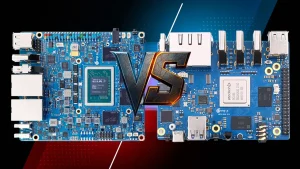

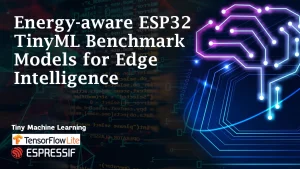
5 thoughts on “Orange Pi 5 Ultra for Robotics – Take Your Projects to the Next Level”
Pingback: Orange Pi 5 Ultra: Introducing the features and uses
Pingback: Top 5 Orange Pi 5 Ultra Graphics and Image Processing Uses
Pingback: Orange Pi 5 Ultra in AI and ML: Powerful Edge Computing SBC
Pingback: Orange Pi Server: Build Orange Pi 5 Ultra NAS in 6 Steps
Pingback: Orange Pi 6 Plus vs Orange Pi 5 Plus: faster SBC or one built for AI?