
The Orange Pi server, specifically the Orange Pi 5 Ultra, equipped with cutting-edge hardware and an open-source ecosystem, is a stellar choice for building your very own Orange Pi NAS server. If you want to know more about this board, see Introducing the features and uses of the Orange Pi 5 Ultra. Whether you need centralized storage, media streaming capabilities, or a robust home server, this compact device provides the flexibility to meet your needs. In this guide, we’ll explore how to set up and optimize it (orange pi as nas) , with a focus on using it as a Network Attached Storage (NAS) platform. Let’s dive in.
Transforming the Orange Pi 5 Ultra into a Powerful NAS Server in Six Easy Steps:
Step 1: Choosing and Installing an Operating System
A solid operating system lays the foundation for any server setup. Some popular options for the Orange Pi 5 Ultra include:
- Ubuntu Server: A widely adopted Linux distribution known for its stability and comprehensive software repositories.
- Debian Server: A robust and lightweight option, offering exceptional community support.
- OpenMediaVault (OMV): Ideal for a NAS, OMV is built on Debian and features a user-friendly web interface to manage shares, users, and other critical NAS features.
Installation Process
- Download the OS image of your choice from its official website.
- Use a tool like Balena Etcher to flash the image onto a microSD card.
- Insert the microSD card into the Orange Pi 5 Ultra, and power it up to begin the setup.
Step 2: Hardware Setup for Your Orange Pi server
Storage Options
- Internal Storage: Utilize the Orange Pi’s internal eMMC storage for the operating system. A suitable 32GB eMMC memory module is a great starting point.
- External Storage: Connect external drives via USB ports. For multiple drives, a USB hub is recommended. For higher speeds and reliability, consider using an external enclosure with SATA or NVMe interfaces via USB 3.0.
Cooling Considerations
To maintain performance and stability, proper cooling is essential:
- Equip the Orange Pi 5 Ultra with a heatsink and fan.
- For multiple external drives, consider active cooling solutions to prevent overheating.
Step 3: Installing and Configuring NAS Software
Option 1: OpenMediaVault (OMV)
OMV provides a streamlined setup process for building an Orange Pi NAS server. The intuitive web interface allows you to:
- Configure users and shared folders.
- Manage RAID arrays for data redundancy.
- Enable plugins for additional features, like media streaming and backups.
Option 2: Manual Setup on Ubuntu/Debian
If you prefer a general-purpose OS, follow these steps:
- Install File Sharing Services: Use Samba for Windows-compatible file sharing or NFS for Linux-based networks.
- Set User Permissions: Create user accounts and assign appropriate access levels for shared folders.
- Additional Services:
- Configure RAID for data protection if using multiple drives.
- Install backup tools like rsync or rsnapshot for automated backups.
- Add media server software, such as Plex or Jellyfin, to stream videos, music, and photos across your network.
Step 4: Optimizing Performance
To get the most out of your Orange Pi NAS server, focus on performance optimization:
Network Settings
- Configure your router and the NAS to use gigabit Ethernet.
- Enable jumbo frames (if supported) to boost file transfer speeds.
Resource Allocation
- Adjust CPU and RAM usage to prioritize NAS-related tasks.
Caching
- Enable caching in your file-sharing software to improve read/write performance.
Step 5: Securing Your Orange Pi server
Security is paramount when running a home server. Follow these best practices:
- Use strong, unique passwords for all user accounts.
- Configure a firewall to block unauthorized traffic.
- Regularly update your operating system and software to ensure all security patches are applied.
- Maintain regular off-site backups to protect against data loss.
Step 6: Monitoring and Maintenance
A reliable Orange Pi NAS requires consistent monitoring. Utilize these tools:
- System Monitoring: Tools like htop or top can track CPU, RAM, and disk usage.
- Log Analysis: Review system logs regularly to identify errors or security threats.
Key Considerations for Your OrangePi NAS Setup
- Power Efficiency: The Orange Pi 5 Ultra is designed for low power consumption, making it an eco-friendly option for a 24/7 NAS.
- Noise Management: If your NAS is in a shared space, select quieter cooling solutions to minimize disruptions.
- Cooling: Overheating can reduce the lifespan of your device. Ensure both the Orange Pi and external drives are adequately ventilated.
Real-World Applications of a Orange Pi NAS Server
A Orange Pi home server can cater to various needs:
- Centralized Data Storage: Store and access files from any device on your network.
- Backup Solution: Schedule automated backups for your important data.
- Media Streaming: Stream movies, music, and photos using software like Plex or Jellyfin.
- Personal Cloud: Host your own cloud storage with solutions like Nextcloud.
Why Choose the Orange Pi 5 Ultra for a NAS?
The Orange Pi 5 Ultra is a highly capable board, powered by the RK3588S processor, delivering exceptional performance for demanding server tasks. With its USB 3.0 ports, gigabit Ethernet, and expandable storage options, it offers everything you need to build a reliable and efficient NAS system. Whether you’re using the Orange Pi as a server for personal cloud storage, media streaming, or data backups, it’s a versatile solution.
Final Thoughts
Building an Orange Pi NAS server is an exciting project that combines affordability, performance, and customization. By following this guide, you can set up a NAS tailored to your specific needs, ensuring fast and secure file sharing across your network.
Have you tried setting up the orange pi as nas? What challenges or tips would you share with others? Drop your thoughts in the comments below!
FAQ
-
Can Orange Pi be used as a reliable NAS server?
Yes, with the right setup, a Orange Pi can reliably function as a NAS server for file sharing, backups, and media streaming.
-
What is the best software for creating a Orange Pi home server?
OpenMediaVault (OMV) is the best software for a Orange Pi home server, offering an easy-to-use interface and robust NAS features.
-
Can Orange Pi stream movies through Plex or Emby?
Yeah. It handles 1080p easily, and even 4K depending on your setup and codecs.
-
Does Orange Pi support RAID for protecting data?
Yes. You can set up software RAID using OMV or Linux tools, though performance varies based on drives.
-
How do I connect multiple hard drives to an Orange Pi?
Use USB 3 hubs, SATA-to-USB adapters or NVMe enclosures. depending on your storage needs.
-
Do I need a cooling fan for my OrangePi NAS?
Yes. A small fan or good airflow keeps the board cool during long tasks.
-
Can I run Docker apps on an Orange Pi NAS?
For sure. Docker runs smoothly and lets you add apps like Nextcloud, Jellyfin, and Pi-hole.




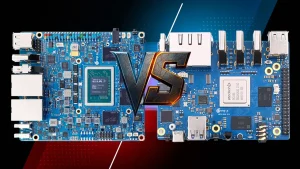

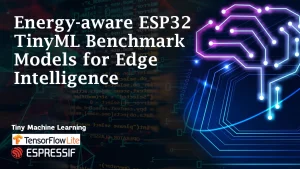
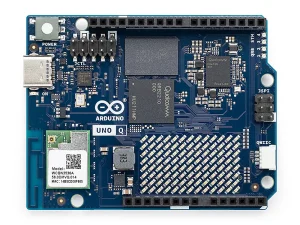

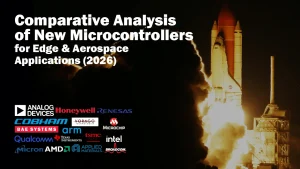

6 Responses
I like this website very much so much great information.