
Water conservation in agriculture is a critical challenge, especially in arid and semi-arid regions. A solar powered drip irrigation system controlled remotely using an Arduino Uno R4 can significantly reduce water wastage and ensure efficient irrigation. This system uses solar energy to power a water pump, sensors to monitor soil moisture levels, and a remote monitoring system to control irrigation based on real-time data. In this article, we will cover the design, components, working principles, and implementation of this system.
System Overview
The Solar Powered Drip Irrigation Remote System consists of the following major components:
- Arduino Uno R4 WiFi (Microcontroller)
- Solar Panel & Battery (Power Supply)
- Soil Moisture Sensors (To monitor soil conditions)
- Relay Module (To control the water pump)
- Water Pump & Drip Irrigation System (For irrigation)
- GSM Module (SIM800L) (For remote control)
- LCD Display (16×2 or OLED) (To show system status)
- Mobile/Web App or SMS Alerts (For remote operation)
- AI-Based Automation & Cloud Integration (For smart irrigation control)
How Smart irrigation Works?
1. Solar Panel & Battery
A solar panel operates by converting sunlight into electrical energy through the photovoltaic effect, where photons from sunlight strike the semiconductor material (typically silicon) within the panel, generating a flow of electrons. This direct current (DC) electricity is then channeled through a charge controller to regulate the voltage and current, ensuring efficient and safe charging of a 12V rechargeable battery. The battery stores the electrical energy for later use, providing a reliable power source for off-grid applications, such as lighting, small appliances, or IoT devices.
The battery supplies power to the Arduino Uno, sensors, and water pump.

2. Soil Moisture Sensor Monitoring
A soil moisture sensor continuously monitors the soil’s moisture level by measuring its electrical resistance or capacitance. The sensor has two probes that are inserted into the soil—when moisture is present, it allows electrical current to pass easily, indicating higher moisture levels. When the soil is dry, resistance increases, signaling lower moisture levels. The sensor sends real-time data to a microcontroller (like Arduino), which processes the readings and can trigger irrigation or send alerts if moisture drops below a set threshold. Some advanced sensors also use temperature compensation for more accurate readings.
The sensor data is fed to the Arduino Uno R4, which processes the readings.
3. Automatic Pump Control
If the soil moisture sensor detects a moisture level below a predefined threshold, the microcontroller processes this input signal and triggers the relay module to switch on. The activated relay completes the electrical circuit, supplying power to the water pump. This action initiates the flow of water through the drip irrigation system, delivering precise amounts of water directly to the plant roots.
The system ensures efficient water usage, prevents over- or under-irrigation, and maintains optimal soil moisture levels for plant growth, making it an essential component of smart agriculture and automated irrigation solutions. In addition, you must choose the type of water circulation from the source to the consumer (plants) based on the structure of the plants, the location of the plants, and the irrigation system.
4. Remote Control via GSM
Using a GSM module (SIM800L) the system can be controlled remotely. The SIM800L module sends and receives AT commands through serial communication to establish a connection, send messages, make calls, or access the internet through UART (Serial Communication – TX & RX) protocol.
Users can send an SMS command or use a mobile app/web interface to turn the system on or off.
|
SIM800L Pin |
Arduino Uno R4 Pin |
|
VCC (4.2V) |
5V (Use a regulator for 4.2V) |
|
GND |
GND |
|
TX (Transmit) |
RX (Pin 2 – SoftwareSerial) |
|
RX (Receive) |
TX (Pin 3 – SoftwareSerial) |
⚠️Important Notes:
1. Voltage Regulation: SIM800L operates at 3.7V–4.2V, while Arduino Uno R4 provides 5V. Use a buck converter or a diode to step down the voltage.
2. Current Requirement: The SIM800L needs at least 2A peak current during network transmission. A separate power supply (Li-ion battery or DC-DC converter) is recommended.
3. Antenna Required: Ensure a good GSM signal by connecting an external antenna.
Arduino Library for SIM800L
The “TinyGSM” or “SoftwareSerial” libraries are commonly used for SIM800L communication in Arduino IDE.
Install TinyGSM Library:
- Open Arduino IDE
- Go to Sketch → Include Library → Manage Libraries
- Search for “TinyGSM” and install it.
Example Code: Sending an SMS with SIM800L and Arduino Uno R4:
|
#include <SoftwareSerial.h> SoftwareSerial sim800(2, 3); // RX = Pin 2, TX = Pin 3 void setup() { Serial.println(“Initializing SIM800L…”); sim800.println(“AT”); // Check if module is responding sim800.println(“AT+CMGF=1”); // Set SMS mode to text sim800.println(“AT+CMGS=\”+1234567890\””); // Replace with recipient’s number sim800.println(“Hello! This is an SMS from Arduino Uno R4.”); // SMS text sim800.write(26); // Send SMS (CTRL+Z ASCII Code) void loop() { |
4.1 AI-Based Automation & Cloud Integration
The system integrates with AI algorithms that analyze past soil moisture data, weather predictions, and crop type to optimize irrigation schedules.
A cloud-based IoT platform (ThingSpeak, Firebase, or AWS IoT Core) stores real-time sensor data, allowing farmers to monitor and adjust settings remotely.
AI can predict water needs based on historical trends and environmental conditions, ensuring efficient water usage.
4.2 LCD Display & Notifications
The LCD display or OLED screen shows the current soil moisture level and system status.
Users receive an SMS notification or Smart phone alert apps for different crops about the irrigation system’s status.
A Remote Irrigation System App Alert is a crucial feature in modern smart farming that ensures efficient water management by notifying users in real-time about the system’s status. Using IoT-enabled sensors and a microcontroller like Arduino Uno R4 WiFi, the system continuously monitors parameters such as soil moisture levels, water flow, and pump operation. The data is transmitted via WiFi, GSM (SIM800L), or LoRaWAN to a cloud-based platform or a dedicated mobile application.
When predefined thresholds are exceeded—such as low soil moisture, water leaks, or pump failure—the system triggers an instant alert via push notifications, SMS, or email. This allows farmers to take immediate action, optimizing water usage, preventing crop damage, and reducing operational costs. Advanced systems integrate AI-based predictive analytics to suggest optimal irrigation schedules based on weather forecasts and soil conditions, further improving efficiency.
Components and Circuit Diagram
1. Hardware Components to Buy:
- Arduino Uno R4 WIFI – Controls the system
- Solar Panel (12V, 20W or higher) – Generates power
- Rechargeable Battery (12V, 7Ah) – Stores solar power
- Charge controller _ regulates power to the battery.
- Soil Moisture Sensor (YL69 or Capacitive) – Measures moisture levels
- Relay Module (5V, 1 Channel) – Controls the water pump
- Water Pump (12V DC) – Supplies water to the drip irrigation system
- GSM Module (SIM800L) – Enables remote monitoring and control
- 16×2 LCD Display (I2C Module) – Displays real-time data
- Voltage Regulator (LM7805 or MP1584EN) – Provides a stable 5V supply
- AI and Cloud Integration – Enables predictive irrigation and remote monitoring

2. Circuit Diagram
- The solar panel connects to a charge controller, which regulates power to the battery.
- The battery powers the Arduino Uno, sensors, and water pump.
- The soil moisture sensor is connected to the analog input of the Arduino.
- The relay module is connected to a digital output of the Arduino to control the water pump.
- The GSM module communicates with the Arduino for remote operation.
- AI and cloud-based data analytics optimize the irrigation schedule.
⚠️Notes: It is suggested to use Capacitive Soil Moisture. but capacitive sensors also have some issues that could render them unusable. Here is a Youtube Video that can help you solve the problem.
Arduino Code Implementation
|
#include <SoftwareSerial.h> SoftwareSerial gsm(10, 11); // RX, TX for GSM Module void setup() { void loop() { if (moisture > THRESHOLD) { |
Advantages of the Smart irrigation
- Energy Efficient: Runs on solar power, reducing electricity costs.
- Water Conservation: Drip irrigation saves water by delivering it directly to the roots.
- Remote Monitoring: Control the system from anywhere using SMS or the internet.
- AI-Based Smart Irrigation: Adjusts irrigation based on weather predictions and soil data.
- Cloud-Based Data Storage: Historical data helps in long-term farm management.
- Automation: No manual intervention required; operates based on soil moisture levels.
- Low Maintenance: Minimal hardware components, reducing maintenance costs.
Challenges and Solutions
|
Challenge |
Solution |
|
Limited Sunlight |
Use a larger battery or a backup power source. |
|
GSM/Wi-Fi Connectivity Issues |
Ensure strong network coverage or use LoRa communication. |
|
Sensor Calibration |
Regularly calibrate sensors for accurate readings. |
|
Water Pump Overload |
Use a relay with sufficient current rating. |
|
AI Data Accuracy |
Train models with reliable agricultural data. |
Smart irrigation Further Enhancements:
- AI-Based Predictive Analysis: Train ML models to optimize irrigation cycles.
- LoRa WAN for Long-Range Communication: Improve connectivity for remote farms.
- Mobile App Integration: Provide real-time irrigation updates and manual control.
Conclusion
A solar powered drip irrigation remote system using Arduino Uno with AI-based automation and cloud integration is an excellent solution for automated and efficient water management. This project helps in conserving water, reducing energy consumption, and enabling farmers or garden owners to remotely control irrigation through intelligent decision-making.
By implementing this system, agriculture can become more sustainable, cost-effective, and efficient. Whether for small-scale gardening or large-scale farming, this technology offers a smart solution to modern irrigation challenges.
FAQ:
1.How difficult to set up a Solar Powered Irrigation System with Arduino?
The setup requires basic electronics knowledge and Arduino programming. If you are familiar with connecting sensors, uploading code, and assembling solar circuits, it’s fairly easy. Beginners can follow step-by-step guides to build the system successfully.
2. Can I expand the Arduino Solar Powered Irrigation project for a larger farm?
Yes! You can add more sensors, pumps, and WiFi/GSM nodes to cover a larger area. The system can be modified to work with multiple irrigation zones, ensuring precise water distribution across a big farm.
3. Is Arduino smart drip Irrigation suitable for all types of crops?
Yes! The system is highly customizable and can be adjusted for different crop types by modifying the soil moisture thresholds and watering duration in the Arduino code. It works well for vegetable gardens, greenhouses, and large farms.
Further reading:
Latest Arduino Projects and Raspberry Pi Innovations for 2025




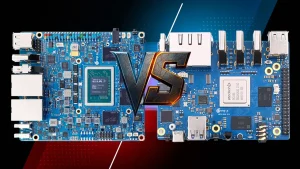

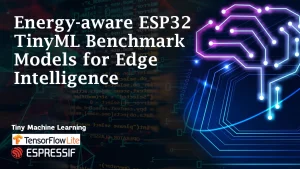
2 thoughts on “Ultimate Solar Powered Drip Irrigation with Arduino Uno R4”
Pingback: Reliable Gas Leak Detector with Arduino Nano
Pingback: Smart Pet Feeder Using Arduino Uno R4 Essential Guide