
Feeding your pet on time is essential for their health and happiness, but busy schedules can make it challenging. What if you could automate this task using an Arduino Uno R4? In this tutorial, we’ll walk you through building a smart pet feeder using Arduino Uno R4 that dispenses food at scheduled times.
This project is beginner-friendly and a great way to dive into the world of Arduino and IoT! By leveraging an RTC module for precise scheduling, a servo motor for controlled dispensing, and an LCD display for real-time monitoring, this pet feeder using Arduino Uno R4 ensures your pet never misses a meal. Whether you’re at work or away for a few hours, this automated solution will keep your pet well-fed and healthy while giving you peace of mind.
Smart pet feeder Components Required
- Arduino Uno R4: The brain of the project.
- Servo Motor: To control the food dispenser mechanism.
- Real-Time Clock (RTC) Module: For accurate timekeeping.
- LCD Display (16×2): To show feeding schedules and status.
- Breadboard and Jumper Wires: For connecting components.
- Plastic Container: To hold the pet food.
- Rotating Plate or Funnel: To dispense food.
- Power Supply: 5V adapter or battery pack.
- Push Button: For manual feeding.
- Resistors and Capacitors: As needed for the circuit.
- Infrared Sensor or Weight Sensor – Detects food level (Optional)
-
Mobile App Integration: Users can trigger feeding remotely by pressing a button on the Blynk app, linked to the pet feeder.(Optional)
🛒 To purchase the required parts, simply click on them.
👉You can Download the 3D printed Container & Rotating plate STL Files. Or you can try this One.
👉Here is the GitHub Code for more Customize & Settings.The stepper coupler is quite tight and requires slight drilling on the sides. Simply set it against the sides and spin the drill. Before inserting it into the hopper and bolting in the motor, prefit the two pieces together.

⚠️Note:
PLA is not heat-resistant and may deform if exposed to high temperatures. It can absorb moisture, which may cause bacterial growth over time. To improve safety, consider food-safe coatings or using FDA-approved food-grade filament instead like PP, co-polyester, PET, PET-G, HIPS, and nylon-6, as well as some brands of ABS, ASA, and PEI.
How Pet Feeder Using Arduino Uno R4 Works
The Arduino Uno R4 serves as the central control unit for the pet feeder, Coordinating the entire feeding process with precision. It controls a servo motor, which is mechanically linked to either a rotating plate or a funnel mechanism. When activated, the servo motor rotates the plate or opens the funnel, allowing a pre-measured amount of pet food to be dispensed into the feeding bowl. This ensures consistent portion sizes and prevents overfeeding or underfeeding.
To maintain accurate feeding schedules, the system incorporates a Real-Time Clock (RTC) module, such as the DS3231. The RTC module keeps track of the current date and time, enabling the Arduino to trigger feeding events at specific intervals (e.g., morning, afternoon, and evening). This eliminates the need for manual intervention and ensures your pet is fed on time, even when you’re away.
An LCD display (typically 16×2 or 20×4) is integrated into the system to provide real-time feedback and status updates. The screen displays essential information such as the current time, next feeding schedule, and system status (e.g., “Feeding in Progress” or “Last Fed at 8:00 AM”). This feature enhances user interaction and allows for easy monitoring of the feeder’s operation.
For added convenience, a push button is included to enable manual feeding. This allows pet owners to dispense food outside of the scheduled times, such as when they notice their pet is hungry or when they want to reward their pet with an extra treat. The button is connected to the Arduino, which detects the input and immediately triggers the servo motor to dispense food.
Together, these components create a reliable, user-friendly, and automated pet feeding solution that ensures your pet is well-fed and cared for, even during your busiest days.
Smart pet feeder Step-by-Step Instructions
A: Assemble the Hardware
A.1: Servo Motor Setup:
Attach the servo motor to the rotating plate or funnel mechanism inside the plastic container.
Connect the servo’s signal wire to Pin 9 on the Arduino, power to 5V, and ground to GND. (Verify correct servo pin assignment)
A.2: RTC Module:
Connect the RTC module to the Arduino:
|
SCL to A5 |
|
SDA to A4 |
|
VCC to 5V |
|
GND to GND |
A.3: LCD Display:
Connect the LCD to the Arduino using I2C or parallel wiring.
If using I2C, connect:
|
SDA to A4 |
|
SCL to A5 |
|
VCC to 5V |
|
GND to GND |
A.4: Push Button:
Connect one side of the button to Pin 2 and the other side to GND. Use a pull-up resistor (10kΩ) if needed.
A.5: Power Supply:
Ensure the Arduino and components are powered properly. Use a 5V adapter or battery pack.
B: Write the DIY Pet Feeder Arduino Arduino Code
Upload the following code to your Arduino Uno R4:
|
|
C: Test and Calibrate the Automated Pet Feeder
-
Upload the code to your Arduino Uno R4.
-
Set the feeding times in the feed Times array (e.g., {8, 12, 18} for 8 AM, 12 PM, and 6 PM).
-
Test the servo motor to ensure it dispenses the right amount of food. Adjust the delay in the feedPet() function if needed.
-
Use the push button to manually trigger feeding.
D: Assemble the Pet Feeder Enclosure
-
Place the Arduino, servo, and other components inside a sturdy enclosure.
-
Secure the plastic container and rotating plate/funnel to dispense food reliably. (You can place a Flange Pillow Block Bearing or Pillow Block Bearing near the servo motor shaft for more rigidity.)

⚠️Note:
1- Keep in mind that the smoother the surface of the printed blade is, the lower the chance of food getting stuck due to its dryness. So you need to set the print settings to higher resolution (smaller layer height).
Here is the different ways of smoothing out and finishing your PLA prints.
2- To prevent your pet from eating or swallowing any components, we strongly recommend adding a protective layer around all cables and parts. Alternatively, you can place the pet feeder on an elevated surface, such as a counter.
Automated Pet Feeder Enhancements
- Food Level Sensor: Add a sensor to monitor food levels and send alerts when it’s low.
- Voice Alerts: Integrate a speaker to play a sound when food is dispensed.
Conclusion
Building a pet feeder with Arduino Uno R4 is a fun and practical project that combines hardware and software. It’s a great way to learn about microcontrollers, sensors, and automation while ensuring your pet is well-fed. With a few enhancements, you can turn this basic feeder into a fully smart device!
Although the market offers a wide range of ready-made pet feeders at varying price points, there is a unique sense of fulfillment and enjoyment in undertaking the entire process of designing, engineering, and constructing a pet feeder from scratch (DIY Pet Feeder Arduino) , as it allows for customization, creativity, and a deeper connection to the project.
FAQ:
1- Is PLA plastic safe for pet food storage?
PLA (Polylactic Acid) is a biodegradable and food-safe material under normal conditions.
2- What type of pet food works best with 3D-printed feeder?
Best suited for: Dry kibble-sized pet food (small to medium-sized pellets).
Not ideal for: Wet food, very fine food (like powdered supplements), or large kibble that may jam the rotating plate.
3- What happens if the 3D-printed pet feeder runs out of food?
You can add a Load Cell or Ultrasonic sensor to detect low food levels. When the food supply gets low, the Arduino can trigger an alert via a buzzer, LCD display, or even a mobile notification if Wi-Fi is enabled.
See also:
IoT Heart Rate Monitoring with Arduino UNO R4 WiFi



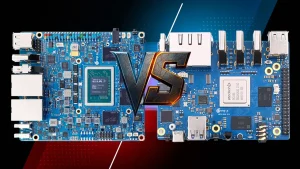

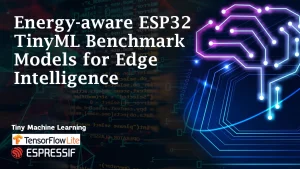
3 thoughts on “Build a Smart Pet Feeder Using Arduino Uno R4 Essential Guide”
Pingback: Reliable Gas Leak Detector with Arduino Nano
Pingback: Voice controlled home automation using Arduino R4
Pingback: Arduino Modulino Knob: Smart Choice for Precision Control