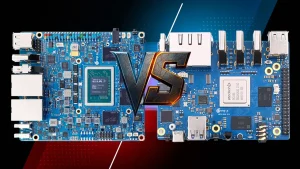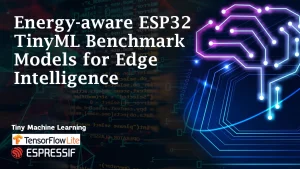ESP8266 Wi-Fi Jammer demonstrates how a low-cost microcontroller can be repurposed for network testing and penetration auditing. In the rapidly evolving world of IoT (Internet of Things), connectivity is everything. From smart homes to industrial systems, devices rely on seamless communication over Wi-Fi and Bluetooth to function. However, with increased connectivity comes increased risk. In this article, we’ll take a deep dive into how the ESP8266 microcontroller can be used to create a ESP8266 Wi-Fi & BLE Jammer (Bluetooth Low Energy), and why understanding these techniques is crucial for IoT security, network diagnostics, and remote access control.
Disclaimer: This content is intended for educational and ethical research purposes only. Unauthorized use of jamming tools is illegal in many countries.
What is the ESP8266?
The ESP8266 is a low-cost Wi-Fi microchip with full TCP/IP stack and microcontroller capability, developed by Espressif Systems. It’s widely used in IoT projects due to its:
-
Affordable pricing
-
Built-in Wi-Fi
-
GPIO pins for peripheral control
-
Compatibility with Arduino IDE
It can also be programmed to scan networks, deauthenticate devices, and send out fake access points or BLE signals.
What is a ESP8266 Wi-Fi and BLE Jammer?
A ESP8266 Wi-Fi Jammer disrupts wireless communication by flooding channels with noise or deauthentication packets, preventing devices from connecting to legitimate networks.
A BLE jammer sends continuous advertising packets or signal interference to prevent BLE-enabled devices from pairing or staying connected.
This project focuses on building a simple jammer with an ESP8266 to disrupt BLE and Wi-Fi signals. It uses the RF24 library to create interference in the 2.4 GHz range and shows real-time status updates on a compact OLED display.
These tools are often used in penetration testing to evaluate how resilient a network is against DoS (Denial of Service) attacks.
What You’ll Need for Remote controlled jammer
🛒 To build a BLE and Wi-Fi jammer with ESP8266, you’ll need:
-
ESP8266 board (NodeMCU, Wemos ESP8266, etc.)
-
Arduino IDE
- Libraries: ESP8266WiFi.h, ESP8266WebServer.h, and optionally DNSServer.h
Setting Up Your Environment
-
Install Arduino IDE
-
Go to
File > Preferences > Additional Board URLs, and add:http://arduino.esp8266.com/stable/package_esp8266com_index.json
-
Install ESP8266 board from Boards Manager
-
Select your board (e.g., NodeMCU 1.0) and correct COM port
💻 Sample Code: Wi-Fi Deauthentication Attack
|
|
BLE Jammer: Using HM-10 + ESP8266 (Conceptual)
Since the ESP8266 doesn’t have native BLE support, BLE jamming can be simulated using an additional BLE module (like HM-10 or ESP32 if BLE support is needed).
In this setup, ESP8266 could:
-
Trigger the BLE module to send continuous advertisements
-
Control BLE interference through AT commands
-
Operate over a local web server for remote control
Remote Control of Jamming Operation via Web Interface
Use the ESP8266’s Wi-Fi capabilities to host a local web page that lets you start or stop jamming operations remotely.
Jammer Control code:
|
|
Now you can control jamming via smartphone by connecting to the ESP8266 hotspot.
To remotely start/stop your ESP8266-based jammer using a mobile app with GUI , you can use the Blynk IoT platform. It’s user-friendly, cross-platform, and ideal for creating simple control interfaces for hardware projects.
App Suggestion: Blynk IoT (New Blynk Platform)
Blynk is a cross-platform IoT app that allows you to create GUIs to interact with microcontrollers like ESP8266.
-
Platform: iOS & Android
-
Interface: Drag-and-drop GUI for switches, buttons, displays
-
Connection: Wi-Fi (via ESP8266), cloud or local server
-
Security: Token-based authentication
What You Can Do with Blynk IoT platform:
-
Add a Button to start/stop the jammer
-
Add Status LEDs or Labels to show jammer state
-
Optionally use notifications when toggled
Example Setup of ESP8266 jammer with Blynk:
1. Hardware
-
ESP8266 board (e.g. Wemos D1 Mini)
-
NRF24L01+ PA/LNA module
-
OLED Display (optional)
2. App Setup
-
Download Blynk IoT from the App Store or Google Play
-
Create a new template on Blynk.cloud
-
Add a Button widget (set to Virtual Pin V1)
-
Link your hardware using the Auth Token
3. ESP8266 Arduino Code Snippet for Blynk
|
|
GUI Ideas in Blynk App:
-
Button (V1): Toggle Jammer
-
LED (V2): Show jammer active
-
Terminal: Log messages from ESP8266
-
Display: Show frequency or mode
Deploying Blynk Server Locally for Offline wifi jammer control
🔧 Prerequisites:
-
Blynk App & Console Account (www.blynk.cloud)
-
ESP8266 Board (like Wemos D1 Mini)
-
NRF24L01 PA+LNA Module (for radio signal control)
-
OLED Display (optional)
-
Arduino IDE + Blynk Library
Steps to Set local Blynk server:
1. Set Up Your Blynk Project (Mobile App)
-
Open the Blynk IoT App
-
Create a New Project
-
Choose Device: ESP8266
-
You’ll get an Auth Token via email – save it.
-
Add a Switch widget to the interface:
-
Attach it to Virtual Pin V1
-
Label: “WiFi Jammer”
-
2. Arduino Code (ESP8266 + Blynk)
Here’s a basic sketch to connect your ESP8266 to the Blynk app and toggle jammer functionality:
|
|
ESP8266 and NRF24L01 jammer tutorial Notes
-
The jammer logic would include signal generation via NRF24L01 or ESP8266 radio registers.
-
You must connect the NRF24L01 via SPI (MISO, MOSI, SCK, CSN, CE).
-
Optionally, use an OLED display to show real-time status.
✅ Key Benefits of ESP8266 jammer
- Low cost and widely available
- Easy to program using Arduino IDE
- Remote control from anywhere (Internet or LAN)
- Clean UI for safe testing via Blynk
- Works with other sensors (GPS, temperature, etc.)
- Useful for security audits, penetration testing, and educational purposes
❌ Limitations of ESP8266 Jammer You Should Know
- Requires internet for remote control unless using Blynk LAN server
- Limited processing power compared to ESP32
- No native BLE support
- Mobile apps can introduce latency
- Illegal to use for real jamming in public or commercial areas
- Risk of damaging Wi-Fi infrastructure if misused
- Strong ethical and legal considerations are required
Ethical Use Cases and IoT Security
Using jamming techniques responsibly can help:
-
Test the resilience of IoT devices
-
Train cybersecurity professionals
-
Analyze vulnerabilities in wireless protocols
-
Build better network defense strategies
Note: Always use in controlled environments with authorized permission.
Testing and Validation
Set up a test lab with:
-
A Wi-Fi router
-
BLE-enabled device
-
ESP8266 jammer
-
Packet sniffing tools (e.g., Wireshark)
Observe how the devices react when jamming is active. Document downtime, disconnections, or failure to pair.
🛡️ Mitigating Jamming Attacks
IoT developers and network admins can:
-
Use frequency hopping and whitelisting
-
Detect unusual deauthentication attack packet patterns
-
Implement redundant communication protocols
-
Educate users on network hygiene and access point encryption
Final Thoughts
While jamming devices like the ESP8266 BLE & Wi-Fi Jammer pose real threats, they also serve as educational tools for ethical hackers and IoT developers. Understanding how attackers exploit wireless vulnerabilities is the first step in building more resilient networks.
Use this knowledge responsibly. Always prioritize security, privacy, and legality.
FAQ:
-
Does the ESP8266 work on 5 GHz Wi-Fi networks?
Nope, the ESP8266 only operates on the 2.4 GHz band. It cannot connect to or interfere with 5 GHz Wi-Fi networks.
-
Why use the NRF24L01-PA-LNA with ESP8266 for jamming?
The NRF24L01-PA-LNA adds +20 dBm power amplification and –104 dBm receive sensitivity, giving the ESP8266 longer range, better signal stability, and improved packet capture in RF experiments.
-
Is using a Wi-Fi jammer legal?
No, jamming Wi-Fi signals is illegal in most countries. Use the ESP8266 and NRF24L01-PA-LNA only in controlled environments or for Remote controlled jammer authorized penetration testing.