
When it comes to selecting a microcontroller board for your next project, the choice can often feel overwhelming. Each board has its unique features, communities, and potential applications, which is where this blog comes in handy. Today, we will be diving into a detailed comparison between two popular microcontroller boards: the Arduino UNO R4 WiFi and the SparkFun RedBoard Artemis. Let’s explore their specifications, strengths, weaknesses, and the best use cases for each.
Overview of the Boards
Arduino UNO R4 WiFi
The Arduino UNO R4 WiFi is the latest iteration of the iconic Arduino UNO platform. It maintains the classic design and simplicity while incorporating modern advancements, such as built-in Wi-Fi capabilities. This board is perfect for Internet of Things (IoT) applications, making it easy for developers to create connected projects. It is only $7 more and with that we get Wi-Fi and Bluetooth (not at the same time) and the Qwiic connector.
Key Features
- Microcontroller: Renesas RA4M1 (Arm® Cortex®-M4)
- Clock Speed: 120 MHz
- Flash Memory: 128 KB
- RAM: 32 KB
- Wi-Fi module: ESP32
- USB-C connector for programming and power
- Compatible with Arduino IDE
- 14 digital input/output pins
- 6 analog input pins
SparkFun RedBoard Artemis
The SparkFun RedBoard Artemis is another powerful entry into the microcontroller market. Based on the Artemis module, it emphasizes low power consumption, making it suitable for battery-powered applications. With integrated Bluetooth capabilities, it supports wireless projects without compromising performance.
SparkFun drops hints that you should use it for Machine Learning. That’s why they put the microphone on-board: So you could use it as a voice recognition device. Unfortunately, the Machine Learning setup is still rough around the edges: You’ll be directed to leave your familiar Arduino editor behind and start learning a new SDK. Documentation for using the Machine Learning software is still written for the RedBoard Artemis’s relative, the SparkFun Edge, without any mention of the RedBoard Artemis or how the setup should be adapted to its differences between the two boards.
Machine Learning stumbles aside, the RedBoard Artemis feels to me like the Honda Civic of prototyping boards: Familiar, well-engineered, a bit drab, but in the end oh-so-sensible, and a great value.
Key Features:
- Microcontroller: Apollo3 ARM Cortex-M4
- Clock Speed: 48 MHz
- Flash Memory: 768 KB
- RAM: 192 KB
- Built-in Bluetooth Low Energy
- USB-C connector for programming and power
- Compatible with Arduino IDE and SparkFun’s Artemis IDE
- 14 digital input/output pins
- 8 analog input pins
A few more touches on the RedBoard Artemis: - Old USB connectors begone. About time someone made a board with USB-C.
- Built-in microphone? Bonus.
- Want to see just how long you can stretch its battery life? There’s a spot to attach a coin-cell holder on the bottom of the board.
- The Artemis module is already FCC certified. Go into mass production with a product built with Artemis and you shouldn’t have to pay to do that again.
- Additionally, the Artemis module can operate an RTC given an external 32kHz crystal so we’ve included that was well.
Detailed Comparison
- Performance and Processing Power
The Arduino UNO R4 WiFi boasts a higher clock speed (120 MHz) compared to SparkFun’s RedBoard Artemis (48 MHz). This makes the R4 more suitable for projects requiring computational power, such as real-time data processing. However, the Artemis features a more favorable architecture with a larger RAM (192 KB) and flash memory (768 KB), allowing for more complex applications, especially when handling larger datasets.
- Connectivity
The Arduino UNO R4 comes with built-in Wi-Fi through its ESP32 module, which is ideal for IoT applications where wireless network access is essential. In contrast, the RedBoard Artemis provides Bluetooth connectivity, making it better suited for applications that require short-range wireless communication and low power consumption.
- Power Management
The RedBoard Artemis has been designed with battery-powered projects in mind and features sleep modes that significantly reduce power consumption. This makes it an excellent choice for wearable devices and other projects requiring prolonged battery life. The Arduino UNO R4 WiFi, while still efficient, may not be as power-conservative for portable applications.
- Community and Support
Both boards benefit from the extensive Arduino ecosystem, which offers a wide range of libraries, tutorials, and community support. The Arduino brand enjoys a large user base, which ensures an abundance of online resources. SparkFun also has an active community and provides excellent documentation; however, it may not be as extensive as that of Arduino.
Use Cases
When to Choose Arduino UNO R4 WiFi
- IoT Projects: If your project requires a reliable Wi-Fi connection, the UNO R4 is your best bet.
- Higher Performance Requirements: Applications needing more processing power, such as complex algorithms or data processing, will benefit from the superior clock speed and architecture.
- Learning and Prototyping: Ideal for beginners due to its straightforward nature and abundant resources.
When to Choose SparkFun RedBoard Artemis
- Battery-Powered Devices: If your project revolves around energy efficiency, such as wearables or remote sensors, the RedBoard Artemis excels in low power consumption.
- Bluetooth Applications: For short-range wireless communication needs, the RedBoard is a great option.
- Complex Data Processing: With more RAM and flash memory, it’s better suited for handling larger applications where memory overflow is a concern.
Conclusion
Both the Arduino UNO R4 WiFi and SparkFun RedBoard Artemis have their unique strengths, making them excellent choices for different types of projects. If you’re focused on IoT applications requiring Wi-Fi connectivity and higher performance, the Arduino UNO R4 WiFi may be the way to go. This little board, once it receives some software love, will be what educators, hobbyists and professionals will use as the heart of their projects. Just look at how popular the Arduino Uno was in its first decade. Sure it was never a powerhouse, it couldn’t run an OS, or connect to networks. Conversely, if your project emphasizes low power consumption and Bluetooth connectivity, the SparkFun Artemis stands out as a superior option.
Ultimately, both boards offer outstanding performance and flexibility, so consider your specific project requirements, budget, and personal preferences before making a decision. Happy building 🙂
|
Board |
SparkFun RedBoard Artemis ATP |
Arduino® UNO R4 WiFi |
|---|---|---|
|
Microcontroller |
Apollo3 ARM Cortex-M4 |
Renesas RA4M1 (Arm® Cortex®-M4) |
|
USB |
USB-C |
USB-C (Programming Port) |
|
Communication |
UART, I2C, SPI, PDM, I2S |
UART, I2C, SPI, CAN |
|
Clock speed |
48MHz with a 96MHz turbo mode |
Main core 48 MHz, ESP32-S3 up to 240 MHz |
|
Memory |
1M Flash / 384k RAM |
RA4M1 256 kB Flash, 32 kB RAM |
|
Channel |
31 PWM channels |
Analog input, DAC,PWM |
|
Connection |
Qwiic |
Qwiic Connector |
|
Circuit operating voltage |
7-15V All pins are 3.3V. DO NOT expose the pins to 5V. |
5V (ESP32-S3 is 3.3 V) |
|
Software |
Arduino or Ambiq Apollo SDK |
Arduino IDE, CLI, Cloud Editor |
|
Battery Charging |
No |
Yes |
|
Wi-Fi |
No |
Yes (802.11 b/g/n standard) |
|
Bluetooth |
Yes (Built in BLE radio) |
Yes (Bluetooth® 5) |
|
Peripherals |
Arduino Uno R3 Footprint |
Real-time Clock (RTC) |
|
|
Secure ‘Smart Card’, PDM |
Memory Protection Unit (MPU) |
|
|
|
Capacitive Touch Sensing Unit (CTSU), USB 2.0 Full-Speed Module (USBFS), Operational Amplier (OPAMP) |
FAQ
Is Arduino UNO WiFi suitable for IoT projects?
Yes, Arduino R4 WiFi is ideal for IoT projects thanks to its built-in Wi-Fi and powerful 120 MHz processor.
What is the main difference between Arduino UNO R4 WiFi and SparkFun RedBoard Artemis?
Arduino UNO WiFi excels in IoT applications with Wi-Fi connectivity, while RedBoard Artemis is a portable device with low power consumption and built-in Bluetooth.
Other comparisons:



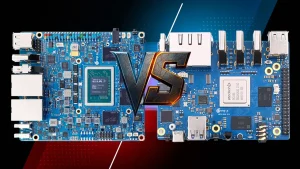

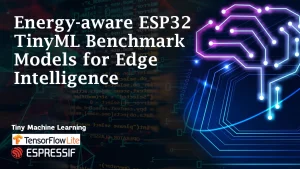
4 thoughts on “Comparison of Arduino UNO R4 WiFi and SparkFun RedBoard Artemis: Which One is Right for You?”
Pingback: Raspberry Pi vs Arduino: 4 Differences for Beginners
Pingback: ESP32 vs ESP8266: 4 Key Differences for IoT Developers
Pingback: Top 5 ESP32 Alternatives That Won’t Break the Bank
Pingback: Latest Arduino Boards 2025: Top 5 Products for IoT & Gadgets