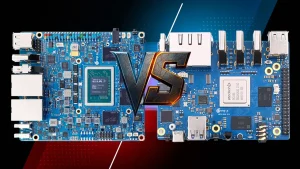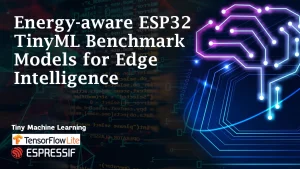The Arduino Modulino Knob is a compact, plug-and-play rotary encoder designed for makers, developers, and hobbyists looking to add precise control input to their Arduino or microcontroller projects. With its intuitive design, modular form factor, and seamless integration with the Arduino ecosystem, the Modulino® Knob is becoming a go-to component for building interactive interfaces in everything from robotics to smart home devices.
Whether you’re adjusting volume, navigating menus, or controlling motor speed, the Modulino® Knob offers tactile feedback and smooth rotation that make it ideal for both beginner and advanced electronics projects. To learn more about the most recent hardware releases, see our article on Latest Arduino Boards in 2025.
What is the Arduino Modulino® Knob?
The Modulino Knob is a user-friendly rotary encoder module developed for use with Arduino boards and other development platforms. It features a high-quality rotary encoder with push-button functionality, housed in a modular casing that fits perfectly into the Modulino® system — a standardized series of Arduino-compatible modules. This system promotes a clean, stackable, and expandable hardware setup, ideal for scalable and professional prototyping.
The Knob Modulino is a plug-and-play module originally part of the Arduino Plug and Make Kit, designed to simplify prototyping and learning. It includes dual Qwiic connectors, enabling seamless daisy-chaining with the Arduino UNO R4 WiFi and other Modulino-compatible modules—no breadboard required. Perfect for students and makers, this module features a cost-effective ARM Cortex-M0 microcontroller for reliable I2C communication and precise readings from a Bourns rotary encoder.
Arduino Modulino Knob Features:
- STM32C011F4 microcontroller handling I2C communications and optional reprogramming
- Operates at 3.3V via the Qwiic interface, supports 2.0V to 3.6V supply range internally
- SWD interface onboard for firmware customization, plus optional UART lines
- Plug-and-play connectivity
- Robust, ready-to-use design
- Effortless expansion
- Seamless Arduino ecosystem integration
- Built-in RGB LED
- I2C Qwiic cable
- CE/RED (Europe), UKCA (UK), FCC (USA), IC (Canada), RoHS, REACH, and WEEE certified
- Ideal for menu navigation, fine-tuning controls, and interactive IoT or maker projects
- Rotary encoder with push-button functionality
- Standardized Modulino® casing for modular design
- Simple connection via digital pins
- Compatible with most Arduino libraries
- Durable and reliable for long-term use

Arduino Modulino Knob Plug and Code
Arduino offers a powerful ecosystem of tools to help you get started fast. With the official Modulino libraries, integrating modules like the Modulino Knob or Buzzer into your Arduino sketches takes just a few lines of code. Comprehensive documentation is available in the Modulino Library Docs, and the official Modulino GitHub repository includes ready-to-use example code to accelerate your development.
👉 MicroPython package on GitHub – A lightweight package to read data from Modulinos and control their behavior seamlessly using MicroPython.
👉 How to Program with Python for Electronics – Sensor Integration to IoT Guides
Arduino Modulino Knob Specifications:
- STM32C011F4 MCU, handles I2C and rotary encoder logic, 2.0V to 3.6V MCU supply range
- PEC11J-9215F-S0015 encoder (quadrature + push switch), 360° encoder range (continuous rotation)
- I2C (Qwiic), SWD (debug/reprogram), and optional UART communication
- 3.3V nominal operating voltage via Qwiic
- ~3.4mA typical current consumption (microcontroller + rotary encoder interface)
- Board dimensions
- 41mm x 25.36mm size
- 1.6mm (±0.2mm) thickness
- 4x ø3.2mm mounting holes
- 16mm vertical, 32mm horizontal hole spacing
- -40°C to +85°C operating temperature range

Applications of the Modulino Knob
- User Interface Controls: Scroll through menus, adjust parameters, and confirm settings with a single control unit.
- Smart Devices: Use the knob in smart appliances or home automation systems.
- Audio Equipment: Adjust volume or switch between tracks.
- Robotics: Tune PID values or control movement interactively.
- DIY Projects: Ideal for makers building custom input panels, control stations, or compact UIs.
Pros and Cons of the Arduino Modulino Knob
✅ Pros
- Modular Design: Integrates seamlessly with other Modulino® components for easy expansion.
- Plug-and-Play: No soldering required; quickly connects to your Arduino.
- Versatile Input: Rotary motion and push-button in one component.
- Sturdy Build: Built for repeated use, ideal for long-term projects.
- Library Support: Compatible with many existing Arduino rotary encoder libraries.
❌ Cons
- Limited to Digital Inputs: No analog rotation, which may not suit applications needing fine-grain positioning.
- Requires Debouncing: May need software debouncing or libraries to handle input noise effectively.
- Modulino® Compatibility: Best used within the Modulino® ecosystem—less practical for completely custom board layouts.
How to Limit Rotary Encoder Values in Arduino Using Modulino Knob
In order to configure the Modulino Knob to return a value limited between -100 and 100, the included example code provides a straightforward solution, as shown in below. The encoder’s value is automatically reset using the set() method when the defined upper or lower bounds are reached. Additionally, the built-in rotary encoder push switch allows users to manually reset the value, making this setup ideal for precise input control in embedded systems and Arduino-based projects.
Example code for Arduino IDE:
|
|
Graph below shows the encoder output limited within a range of -100 to 100. The wavy line illustrates how the values change as the encoder is turned in the Arduino IDE.

Modulino Knob I2C control Communication Protocol
The Modulino Knob communicates via the I2C protocol, following a structure similar to the Modulino Buzzer. It utilizes two distinct data frames: one frame simultaneously retrieves both the rotary encoder count and the push-button state, while the second frame is used to reset the knob to a user-defined value. This efficient I2C communication makes the Modulino Knob ideal for responsive and low-latency control in Arduino and embedded system projects.
The Modulino Knob is a compact and user-friendly evaluation board for the Bourns PEC11J rotary encoder, designed for quick integration into Arduino and microcontroller projects. Its class-based programming interface simplifies development, utilizing intuitive getters and setters to access and modify values stored in the onboard ARM Cortex-M0 microcontroller. Ideal for prototyping rotary input solutions, the Modulino Knob offers reliable performance with minimal coding effort.
Modulino Knob from Arduino’s Plug and Make Kit
You can watch how the Modulino® Knob works as part of the Plug and Make Kit in the video below.
Conclusion
If you’re looking for a sleek, modular, and reliable way to introduce rotary input to your Arduino projects, the Arduino Modulino® Knob is a great solution. With its user-friendly design and broad compatibility, it’s perfect for both quick prototypes and refined builds. Just plug it in, upload your code, and take control of your project like a pro.
🛒 Discover Arduino boards and shields at Sigma Store and discover what fits your next project best!
FAQ
-
How does the Arduino Modulino Knob work?
The Arduino Modulino Knob works by using a rotary encoder with a built-in push-button. An onboard microcontroller handles debouncing, tracking rotations, and communicating via I2C. You can access rotation and button press data in your Arduino code using the official Modulino library. This plug-and-play module allows you to easily read rotation and button press data in your Arduino sketches using simple getter and setter methods from the official Modulino library.
-
How do I connect the Modulino Knob to an Arduino board?
The Modulino Knob uses the Qwiic I2C interface, making it easy to connect to Arduino boards like the UNO R4 WiFi or Nano 33 IoT without soldering or breadboarding. Simply plug the module into a Qwiic port or use a standard I2C connection (SDA/SCL, 3.3V/5V, GND). The device operates as an I2C slave and supports communication at standard 100 kHz or fast-mode 400 kHz speeds.
-
Can I set upper and lower limits for the rotary encoder count on the Modulino Knob?
Yes. The Modulino Knob allows developers to define custom upper and lower bounds using the
set()method provided by the official library. When the encoder reaches these limits, the value can be clamped or reset as desired. This makes it ideal for creating bounded user inputs such as volume controls, menu selectors, or parameter tuning dials in embedded applications. -
Can I connect multiple Knob modules on one Qwiic chain?
Yes, multiple Modulino® Knobs can be daisy-chained on a single Qwiic connector by assigning a unique I2C address to each module.