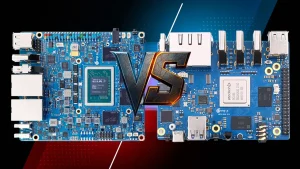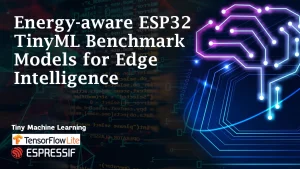![]()
In a world where connectivity isn’t always guaranteed, especially in rural or remote areas, tracking your animals using an offline GPS and LoRa-based solution provides a reliable and cost-effective alternative to cellular-based systems. This project leverages the long-range communication power of LoRa (Long Range Radio) and the precision of GPS modules to create an offline animal tracking network that works without the need for the internet. 😉
✨ Why LoRa and GPS?
-
LoRa (Long Range) enables communication up to several kilometers, even in low-signal environments like forests, farms, or mountainous regions.
-
GPS modules provide real-time location data for each animal.
-
No SIM card, data plan, or cell tower required — ideal for offline tracking.
🛒 LoRa GPS Animal Tracker Key Components:
-
ESP32 microcontroller with LoRa (e.g., Heltec WiFi LoRa 32 or TTGO LoRa32)
-
LoRa antenna
-
LiPo battery (e.g., 1000 mAh)
-
Optional: 3D-printed enclosure to protect electronics and fit into a pet collar design
How LoRa ESP32 GPS Animal Tracker Works:
-
The GPS module reads the current coordinates.
-
The ESP32 formats the data and transmits it over LoRa.
-
A centralized receiver (LoRa gateway or another ESP32+LoRa unit) receives the data and logs it.
-
Location data can be stored on an SD card or displayed on an OLED screen.
Flash, Connect, Test: Setting Up the ESP32 GPS Tracker
To get started, make sure you’ve installed the Arduino IDE or ESP-IDF and added support for your specific board type.
There are instructions on how to flash the firmware on this Github page.
Next, select one of the “GPS Tracker Node” board options from the Tools menu.
With your board connected via a USB cable, it’s a good idea to check if everything’s working. Open the Serial Monitor in the Arduino IDE, type q (just the letter, no quotes), and hit Enter.
If the firmware is functioning properly, you should see a response that begins with “Q: …”
Sample DIY Offline Pet Tracking Arduino Code (Sender Node)
|
|
Sample Arduino Code (Receiver Node)
|
|
Configure Your Animal Tracker GPS via Mobile App
To set up and track your GPS module, you’ll need to install the Ripple Commander app on your Android device. Currently, the Ripple Commander app is only available for Android devices. There is no iOS version of the app, so users with iPhones will need to use an Android device or an Android emulator on a computer to configure their GPS tracker modules.
Once installed, you’ll notice the app has two icons. The one labeled “Device Provision” is only used when you’re setting up your mesh network — like configuring repeaters, sensors, or the gateway. For tracker nodes, all you need to do is assign them a unique ID (between 2 and 254) and generate their encryption keys.
Here’s how:
-
Open the Device Provision icon.
-
Tap the “NEW” button on the toolbar.
-
Enter an ID and a name for the tracker.
-
Hit SAVE.
Your tracker will now appear in the list. To program it:
-
Tap the chip icon next to the tracker entry.
-
This opens the Programmer screen.
-
Connect your tracker board to the Android device using a USB-OTG cable.
-
Tap the “PROGRAM” button.
If everything goes smoothly, you’ll see a “Done” message, and you can safely disconnect the board.
Now go back to your Android home screen and launch the main Ripple Commander app.
This is the central hub of the system. Here, you can:
-
Chat with other mesh network users using the Ripple Messenger app
-
Monitor network devices like repeaters and GPS tracker nodes
To start tracking:
-
Tap on the tracker node in the list to view its status.
-
Select “LIVE TRACK” to see its real-time location.
You can also switch to the Map tab to view pins representing all active tracker modules on a map, super helpful for visual monitoring. 👌
Geo Fence Alerts Setup
The latest firmware now includes Geo-Fence mode, a handy feature that lets you define a virtual boundary on the map and receive alerts when your tracker enters or leaves that area.
Here’s how to set it up:
Open the Map tab in the app.
Tap the “…” menu in the top-right corner, then choose either “New Circle Region” or “New Polygon Region” , depending on the shape you prefer.
For a Circle:
Long-press the spot on the map where you want the center of your region.
Use the ‘+’ or ‘–’ buttons on the side to adjust the radius.
For a Polygon:
Long-press the map to drop each point of your shape.
Made a mistake? Tap the small ‘x’ to undo the last point.
Once you’re happy with the shape:
Tap the green checkmark to save it.
Give your region a name to keep things organized.
Now go back to the Home tab and tap on your tracker from the list to open its status screen. Under the Tracking section, select “GEOFENCE”, then pick the region you just created.
That’s it! The tracker will now monitor that area and send you alerts whenever it enters or exits the boundary. You can review these alerts anytime under the History tab.
3D Printed Pet Collar Enclosure for Livestock Monitoring
To make your tracker wearable, you can design a 3D printed case that:
-
Fits the ESP32, GPS, and battery
-
Is lightweight and water-resistant
-
Clips securely to a pet collar
Popular tools:
App: Fusion 360, TinkerCAD, or FreeCAD
Material suggestion: PETG or flexible TPU for comfort and durability
You can also download or modify existing STL designs from repositories like Thingiverse or Yeggi.
DIY Offline Pet Tracking Real-World Applications
-
Livestock tracking in farms and ranches
-
Wildlife monitoring in conservation projects
-
Pet tracking in large outdoor areas
-
Search and rescue animal deployment
🚀 Get Started Today!
With minimal components and no monthly fees, this LoRa GPS Animal Tracker using LoRa and GPS is an excellent DIY project. It combines IoT, embedded programming, and practical design to build a functional and scalable solution.
Whether you’re a hobbyist, educator, or professional, this project offers real-world impact with the satisfaction of full customization.
FAQ
-
How does an offline animal tracking system using LoRa and GPS work?
An offline animal tracking system combines a GPS module to gather location coordinates and a LoRa (Long Range) module to wirelessly transmit that data over long distances. The GPS module (e.g., NEO-6M or NEO-M8N) provides real-time latitude and longitude, which is then sent via LoRa (using frequencies like 915 MHz or 868 MHz) to a base station or gateway device. No internet, cellular network, or SIM card is needed, making it ideal for rural or remote areas.
-
How far can the LoRa signal reach in an animal tracking network?
LoRa technology can transmit data up to 5–15 kilometers in open areas, depending on terrain, antenna quality, and frequency band used (e.g., 433 MHz, 868 MHz, or 915 MHz). In urban or forested environments, the range may reduce to 2–5 km. Using directional antennas and placing gateways at higher elevations can significantly enhance signal performance in remote animal tracking setups.
-
What is the typical battery life for a LoRa GPS animal tracker?
With a 1000 mAh battery, a LoRa GPS tracker can last around 10–12 days with data sent every 5 minutes. Reducing transmission frequency significantly extends battery life.